Beyond the Code: Art of AppSec in Java. Exposing in Disguise.
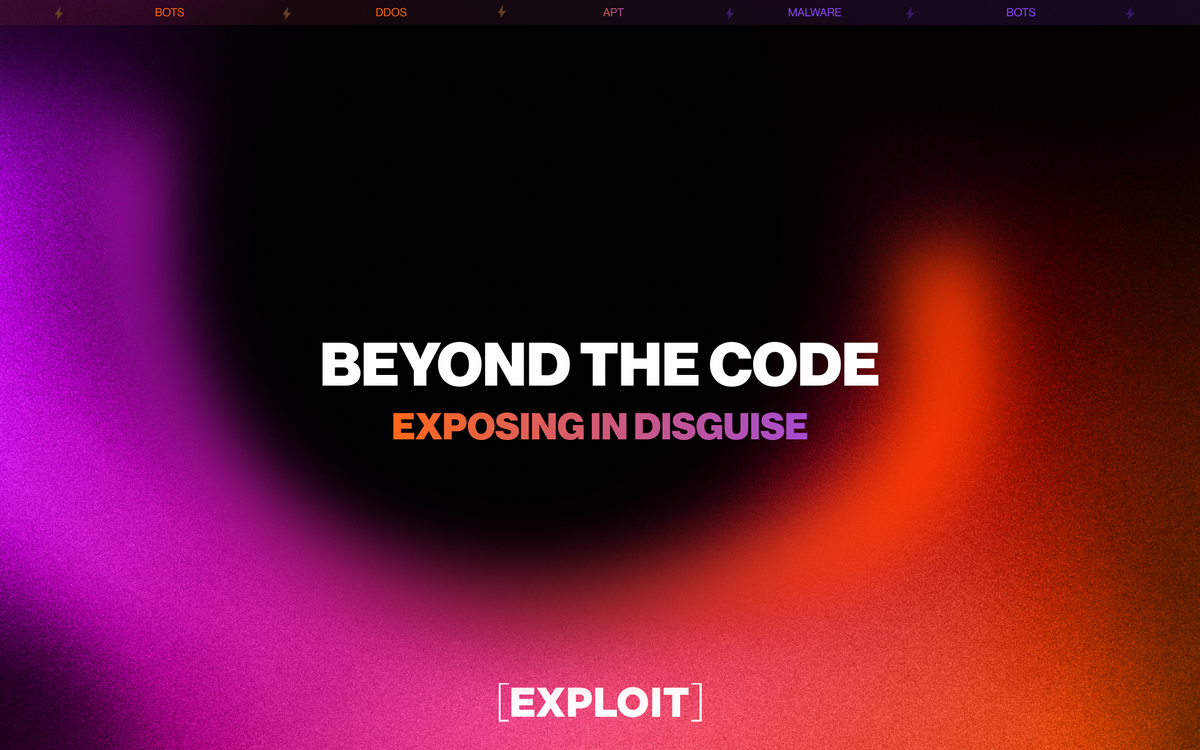
In the previous part, we discussed basic threats in AppSec and concluded that many times more enhanced approaches should be applied for mitigation.
Just like in the previous article, in this one we will follow the principle of “explaining complex practices in simple words.” My goal is not to fill your head with a lot of theoretical terms, but to give competent and understandable explanations that a specialist of any level can understand (hopefully).
This part will discuss enhanced security techniques for detecting malicious traffic that can be used on application layer. We will describe such techniques as
- TLS Fingerprinting
- HTTP/2 Fingerprinting
and how they play a big role in detecting
- Malware based Session Hijacking
- Advanced Persistent Attacks
- DDoS Attacks
- Humanoid Bots
In most of this tasks NetArmor will help us to get everything for mitigating this threats.
TLS Fingerprinting
Nowadays TLS connection is not so much a recommendation as a mandatory measure in web application. Before we move to TLS (JA3) fingerprinting let's briefly elaborate on how the connection is created.
To establish TLS connection we should first do Handshake process, that can be illustrated in following way. Please note that it is short version of handshake without going deep in details:
Client Hello ›
At this step clients initiates a handshake with server. In this packet client includes information about:
- Maximum supported TLS version. As a fact, which one to use is agreed later in handshake.
- Unique random number that is a part of data used for generation session keys.
- Session ID, that was previously used in TLS 1.2 to continue session. Now PSK algorithms are used, but it still remains for backward compactibility.
- Supported Cipher Suites for encryption of connection
- Compression Methods - Always null (0) value, as TLS 1.3 doesn't support compression methods anymore. Included for backward compatibility.
- Extensions - Includes extensions information, most popular ones:
Server Name Indication - Information about hostname of target server
Elliptic Curves - Includes data about client supported curves algorithm, used in generating ephemeral keys.
Point Formats - Compression formats supported to receive curve points in.
Signature Algorithms - Which signature algorithms the client supports to verify Server's certificate signature furthermore.
Pre-Shared Key - PSK key to continue existing session
PSK Key Exchange Modes - What PSK Key exchange modes does client support.
‹ Server Hello
"Answer" to client's hello message, that includes data about:
- Selected TLS protocol. The confirmation of TLS protocol is in
Supported Versionsextension. - Server Random used later for ephemeral key generation
- Session ID. Same principle as with Client Hello, just legacy field for backward compatibility with TLS 1.2
- Compression methods - Always null (0). No compression methods used in TLS 1.3, so this field is also legacy.
- Selected Cipher Suite to use in encryption.
- Server Extensions - extensions used by the server. Most common ones:
Key Share - own public key for key exchange in TLS 1.3
Supported Versions - Agreed TLS version to use in this handshake.
‹ Server Parameters & Certificate
In this section server sends the following packets:
Encrypted Extensions - contains additional parameters required for the session or application-specific data, that should be transferred during handshake securely. The message is encrypted by keys, negotiated at the Server Hello step.
Server Certificate - The server's certificate, contains a public key, hostname, and signature to ensure that the private key belongs to this host.
Also, it allows the client to verify the server's identity using trusted root certificates, which really matters for mitigating MITM attacks.
Certificate Verify - Contains signature of all previous handshakes to verify ownership of the private key that belongs to the certificate.
‹ Server Finished
This message indicates that server has completed its handshake part. To prove that data is not tampered during the process it includes signature of all previous handshake packets signed with calculated epheremal private key.
Client Finished ›
The client also calculates hash of all handshake messages and sends it to the server. After this, all communication between server and client is encrypted using calculated epheremal keys and TLS connection is established.
Going further, TLS fingerprinting is a technique that helps us to identitify a TLS Client which creates a secure connection with our server. It gives us an ability to create a unique "fingerprint" from the Client Hello packet, that we can use onwards to understand if the request is really sent by legitimate user or it is just spoofed data. It is also called as JA3 Fingerprinting.
JA3 Fingerprint consists of following parts:
- TLS Version
- Supported Cipher Suites
- Enabled Extensions
- Supported Elliptic Curves (Named Groups)
- Supported Point Formats
We can illustrate it in a string, where every part of fingerprint is separated by , and multiple elements in single part is connected by -. Such string is named JA3 String.
Let's check TLS Fingerprint of one of the clients used in stressor:
771,4866-4867-4865-49196-49200-159-52393-52392-52394-49195-49199-158-49188-49192-107-49187-49191-103-49162-49172-57-49161-49171-51-157-156-61-60-53-47-255,0-11-10-35-22-23-13-43-45-51-21,29-23-30-25-24,0-1-2TLS FIngeprint of client used in Botnet
And TLS Fingerprint of Safari Browser:
771,4865-4866-4867-49196-49195-52393-49200-49199-52392-49162-49161-49172-49171,0-23-65281-10-11-16-5-13-18-51-45-43-27-21,29-23-24-25,0Safari Browser's JA3 Fingerprint (macOS Ventura 13.4)
The best thing we can do for understanding is comparing fingerprints built from Client Hello packet. Let's look at them separately and then define core differences.
Used in stressor client's JA3 Fingerprint
771 - TLS Version. 771 belongs to TLS 1.2. But supported versions are specified in SUPPORTED_VERSIONS extension.
4866-4867-4865-49196-49200-159-52393-52392-52394-49195-49199-158-49188-49192-107-49187-49191-103-49162-49172-57-49161-49171-51-157-156-61-60-53-47-255 - IDs of supported ciphersuites:
TLS_AES_256_GCM_SHA384(ID: 4866)TLS_CHACHA20_POLY1305_SHA256(ID: 4867)TLS_AES_128_GCM_SHA256(ID: 4865)TLS_ECDHE_ECDSA_WITH_AES_256_GCM_SHA384(ID: 49196)TLS_ECDHE_RSA_WITH_AES_256_GCM_SHA384(ID: 49200)TLS_DHE_RSA_WITH_AES_256_GCM_SHA384(ID: 159)TLS_ECDHE_ECDSA_WITH_CHACHA20_POLY1305_SHA256(ID: 52393)TLS_ECDHE_RSA_WITH_CHACHA20_POLY1305_SHA256(ID: 52392)TLS_DHE_RSA_WITH_CHACHA20_POLY1305_SHA256(ID: 52394)TLS_ECDHE_ECDSA_WITH_AES_128_GCM_SHA256(ID: 49195)TLS_ECDHE_RSA_WITH_AES_128_GCM_SHA256(ID: 49199)TLS_DHE_RSA_WITH_AES_128_GCM_SHA256(ID: 158)TLS_ECDHE_ECDSA_WITH_AES_256_CBC_SHA384(ID: 49188)TLS_ECDHE_RSA_WITH_AES_256_CBC_SHA384(ID: 49192)TLS_DHE_RSA_WITH_AES_256_CBC_SHA256(ID: 107)TLS_ECDHE_ECDSA_WITH_AES_128_CBC_SHA256(ID: 49187)TLS_ECDHE_RSA_WITH_AES_128_CBC_SHA256(ID: 49191)TLS_DHE_RSA_WITH_AES_128_CBC_SHA256(ID: 103)TLS_ECDHE_ECDSA_WITH_AES_256_CBC_SHA(ID: 49162)TLS_ECDHE_RSA_WITH_AES_256_CBC_SHA(ID: 49172)TLS_DHE_RSA_WITH_AES_256_CBC_SHA(ID: 57)TLS_ECDHE_ECDSA_WITH_AES_128_CBC_SHA(ID: 49161)TLS_ECDHE_RSA_WITH_AES_128_CBC_SHA(ID: 49171)TLS_DHE_RSA_WITH_AES_128_CBC_SHA(ID: 51)TLS_RSA_WITH_AES_256_GCM_SHA384(ID: 157)TLS_RSA_WITH_AES_128_GCM_SHA256(ID: 156)TLS_RSA_WITH_AES_256_CBC_SHA256(ID: 61)TLS_RSA_WITH_AES_128_CBC_SHA256(ID: 60)TLS_RSA_WITH_AES_256_CBC_SHA(ID: 53)TLS_RSA_WITH_AES_128_CBC_SHA(ID: 47)TLS_EMPTY_RENEGOTIATION_INFO_SCSV(ID: 255)
0-11-10-35-22-23-13-43-45-51-21 - IDs of enabled extensions:
SERVER_NAME(ID: 0)EC_POINT_FORMATS(ID: 11)SUPPORTED_GROUPS(ID: 10)SESSION_TICKET(D: 35)ENCRYPT_THEN_MAC(ID: 22)EXTENDED_MASTER_SECRET(ID: 23)SIGNATURE_ALGORITHMS(ID: 13)SUPPORTED_VERSIONS(ID: 43)PSK_KEY_EXCHANGE_MODES(ID: 45)KEY_SHARE(ID: 51)PADDING(ID: 21)
29-23-30-25-24 - Supported Elliptic Curves:
X25519(ID: 29)SECP256R1(ID: 23)X448(ID: 30)SECP521R1(ID: 25)SECP384R1(ID: 24)
0-1-2 - Supported Point Formats:
UNCOMPRESSED(ID: 0)ANSIX962_COMPRESSED_PRIME(ID: 1)ANSIX962_COMPRESSED_CHAR2(ID: 2)
Safari's JA3 Fingerprint
771 - TLS Version. 771 belongs to TLS 1.2. It was actually TLS 1.3 handshake furthermore, supported versions are selected in SUPPORTED_VERSIONS extension.
4865-4866-4867-49196-49195-52393-49200-49199-52392-49162-49161-49172-49171 - List of supported Cipher Suites. If we check ids we will see, that Safari prefers:
TLS_AES_128_GCM_SHA256(ID: 4865)TLS_AES_256_GCM_SHA384(ID: 4866)TLS_CHACHA20_POLY1305_SHA256(ID: 4867)TLS_ECDHE_ECDSA_WITH_AES_256_GCM_SHA384(ID: 49196)TLS_ECDHE_ECDSA_WITH_AES_128_GCM_SHA256(ID: 49195)TLS_ECDHE_ECDSA_WITH_CHACHA20_POLY1305_SHA256(ID: 52393)TLS_ECDHE_RSA_WITH_AES_256_GCM_SHA384(ID: 49200)TLS_ECDHE_RSA_WITH_AES_128_GCM_SHA256(ID: 49199)TLS_ECDHE_RSA_WITH_CHACHA20_POLY1305_SHA256(ID: 52392)TLS_ECDHE_ECDSA_WITH_AES_256_CBC_SHA(ID: 49162)TLS_ECDHE_ECDSA_WITH_AES_128_CBC_SHA(ID: 49161)TLS_ECDHE_RSA_WITH_AES_256_CBC_SHA(ID: 49172)TLS_ECDHE_RSA_WITH_AES_128_CBC_SHA(ID: 49171)
0-23-65281-10-11-16-5-13-18-51-45-43-27-21 - IDs of enabled extensions:
SERVER_NAME(ID: 0)EXTENDED_MASTER_SECRET(ID: 23)RENEGOTIATION_INFO(ID: 65281)SUPPORTED_GROUPS(ID: 10)EC_POINT_FORMATS(ID: 11)APPLICATION_LAYER_PROTOCOL_NEGOTIATION(ID: 16)STATUS_REQUEST(ID: 5)SIGNATURE_ALGORITHMS(ID: 13)SIGNED_CERTIFICATE_TIMESTAMP(ID: 18)KEY_SHARE(ID: 51)PSK_KEY_EXCHANGE_MODES(ID: 45)SUPPORTED_VERSIONS(ID: 43)COMPRESS_CERTIFICATE(ID: 27)PADDING(ID: 21)
29-23-24-25 - Supported Elliptic Curves IDs:
X25519(ID: 29)SECP256R1(ID: 23)SECP384R1(ID: 24)SECP521R1(ID: 25)
0 - EC Point Formats
UNCOMPRESSED(ID: 0)
The value of JA3 String depends firstly on TLS Engine which is used under the hood. As an example:
Chrome uses BoringSSL engine.
Safari uses Secure Transport (part of Security Framework).
Firefox uses NSS (Network Security Services).
To detect Malware acting as a user or Humanoid Bots that spoofed every data used in requests (like User Agents and etc), you should first take attention at values in every JA3 related parts, order of their preference and Browser TLS Engine features that usually are not included in engines of programming languages.
For instance, in Safari's and Chrome's TLS Engines GREASE is included to most parts of Client Hello packet. Although GREASE is not part of JA3 String, but you can extract it directly from packet.
Comparing JA3s: Devil is in the details
TLS Version
Both Safari and bot specified same TLS Version.
Supported CipherSuites
Let's divide the list by Common Ciphersuites and Uncommon Ciphersuites and analyze their positions.
Common:TLS_AES_128_GCM_SHA256: position in bot's client 3, in Safari's 1TLS_AES_256_GCM_SHA384: position in bot's client 1, in Safari's 2TLS_CHACHA20_POLY1305_SHA256: position in bot's client 2, in Safari's 3TLS_ECDHE_ECDSA_WITH_AES_256_GCM_SHA384: position in bot's client 4, in Safari's 5TLS_ECDHE_ECDSA_WITH_AES_128_GCM_SHA256: position in bot's client 10, in Safari's 5TLS_ECDHE_ECDSA_WITH_CHACHA20_POLY1305_SHA256: position in bot's client 7, in Safari's 6TLS_ECDHE_RSA_WITH_AES_256_GCM_SHA384: position in bot's client 5, in Safari's 7TLS_ECDHE_RSA_WITH_AES_128_GCM_SHA256: position in bot's client 11, in Safari's 8TLS_ECDHE_RSA_WITH_CHACHA20_POLY1305_SHA256: position in bot's client 8, in Safari's 9TLS_ECDHE_ECDSA_WITH_AES_256_CBC_SHA: position in bot's client 19, in Safari's 10TLS_ECDHE_ECDSA_WITH_AES_128_CBC_SHA: position in bot's client 22, in Safari's 11TLS_ECDHE_RSA_WITH_AES_256_CBC_SHA: position in bot's client 20, in Safari's 12TLS_ECDHE_RSA_WITH_AES_128_CBC_SHA: position in bot's client 23, in Safari's 13
Botnet client only:
TLS_DHE_RSA_WITH_AES_256_GCM_SHA384TLS_DHE_RSA_WITH_CHACHA20_POLY1305_SHA25TLS_DHE_RSA_WITH_AES_128_GCM_SHA256TLS_ECDHE_ECDSA_WITH_AES_256_CBC_SHA384TLS_ECDHE_RSA_WITH_AES_256_CBC_SHA384TLS_DHE_RSA_WITH_AES_256_CBC_SHA256TLS_ECDHE_ECDSA_WITH_AES_128_CBC_SHA256TLS_ECDHE_RSA_WITH_AES_128_CBC_SHA256TLS_DHE_RSA_WITH_AES_128_CBC_SHA256TLS_DHE_RSA_WITH_AES_256_CBC_SHATLS_DHE_RSA_WITH_AES_128_CBC_SHATLS_RSA_WITH_AES_256_GCM_SHA384TLS_RSA_WITH_AES_128_GCM_SHA256TLS_RSA_WITH_AES_256_CBC_SHA256TLS_RSA_WITH_AES_128_CBC_SHA256TLS_RSA_WITH_AES_256_CBC_SHATLS_RSA_WITH_AES_128_CBC_SHATLS_EMPTY_RENEGOTIATION_INFO_SCSV
Safari only:
Botnet's client includes all Safari's ciphers.
In cipher suite comparison we can see, that Safari doesn't support anymore ciphers based on:
- DHE exchange, RSA signature and AES/GCM encryption algorithms
- DHE exchange, RSA signature and AES/CBC encryption algorithms
- DHE exchange, RSA signature and ChaCha20-Poly1305 encryption algorithms
- ECDHE exchange, ECDSA signature and AES/CBC encryption algorithms
- ECDHE exchange, RSA signature and AES/CBC encryption algorithms
- RSA exchange and AES/CBC encryption algorithms
Extensions
We will follow the same principle as with cipher suites. Dividing by common with positions and uncommon and
Common:
SERVER_NAME: position in bot's client 1, in Safari's 1EC_POINT_FORMATS: position in bot's client 2, in Safari's 5SUPPORTED_GROUPS: position in bot's client 3, in Safari's 4EXTENDED_MASTER_SECRET: position in bot's client 6, in Safari's 2SIGNATURE_ALGORITHMS: position in bot's client 7, in Safari's 8SUPPORTED_VERSIONS: position in bot's client 8, in Safari's 12PSK_KEY_EXCHANGE_MODES: position in bot's client 9, in Safari's 11KEY_SHARE: position in bot's client 10, in Safari's 10PADDING: position in bot's client 11, in Safari's 14
Safari only:
RENEGOTIATION_INFOAPPLICATION_LAYER_PROTOCOL_NEGOTIATIONSTATUS_REQUESTSIGNED_CERTIFICATE_TIMESTAMPCOMPRESS_CERTIFICATE
Botnet Client Only:
SESSION_TICKETENCRYPT_THEN_MAC
Concluding the information given above, we can see, that Safari doesn't include Session Ticket and Encrypt Then Mac extension and most common extensions are in different orders.
Elliptic Curves:
Common curves are:
X25519: position in bot's client: 1, in Safari: 1SECP256R1: position in bot's client: 2, in Safari: 2SECP521R1: position in bot's client: 4, in Safari: 4SECP384R1: position in bot's client: 5, in Safari: 3
The only difference is in order of SECP521R1 and SECP384R1 order in clients. Also Safari doesn't support X448 curve, while it was specified in bot's client.
Compression Methods
While Safari doesn't support compression for packets sent by TLS Connection (by specifiying only UNCOMPRESSED id, bot's client also included ANSIX962_COMPRESSED_PRIME and ANSIX962_COMPRESSED_CHAR2 methods.
For convenience and privacy purposes we usually handle with not JA3 Strings, but JA3 Hash. Its calculation is simple and straightforward:
ja3_hash = hex(md5(ja3_string))You can use this hash furthermore in order to check in public JA3 databases like ja3.zone. Let's calculate JA3 Hash of the client used in stressor and check it:
ja3_string = "771,4866-4867-4865-49196-49200-159-52393-52392-52394-49195-49199-158-49188-49192-107-49187-49191-103-49162-49172-57-49161-49171-51-157-156-61-60-53-47-255,0-11-10-35-22-23-13-43-45-51-21,29-23-30-25-24,0-1-2"
ja3_hash = hex(md5(ja3_string))
# JA3 Hash: c199b43d41b470f8f68c5561f8f1ce3e
Checking this hash in ja3.zone results in following:
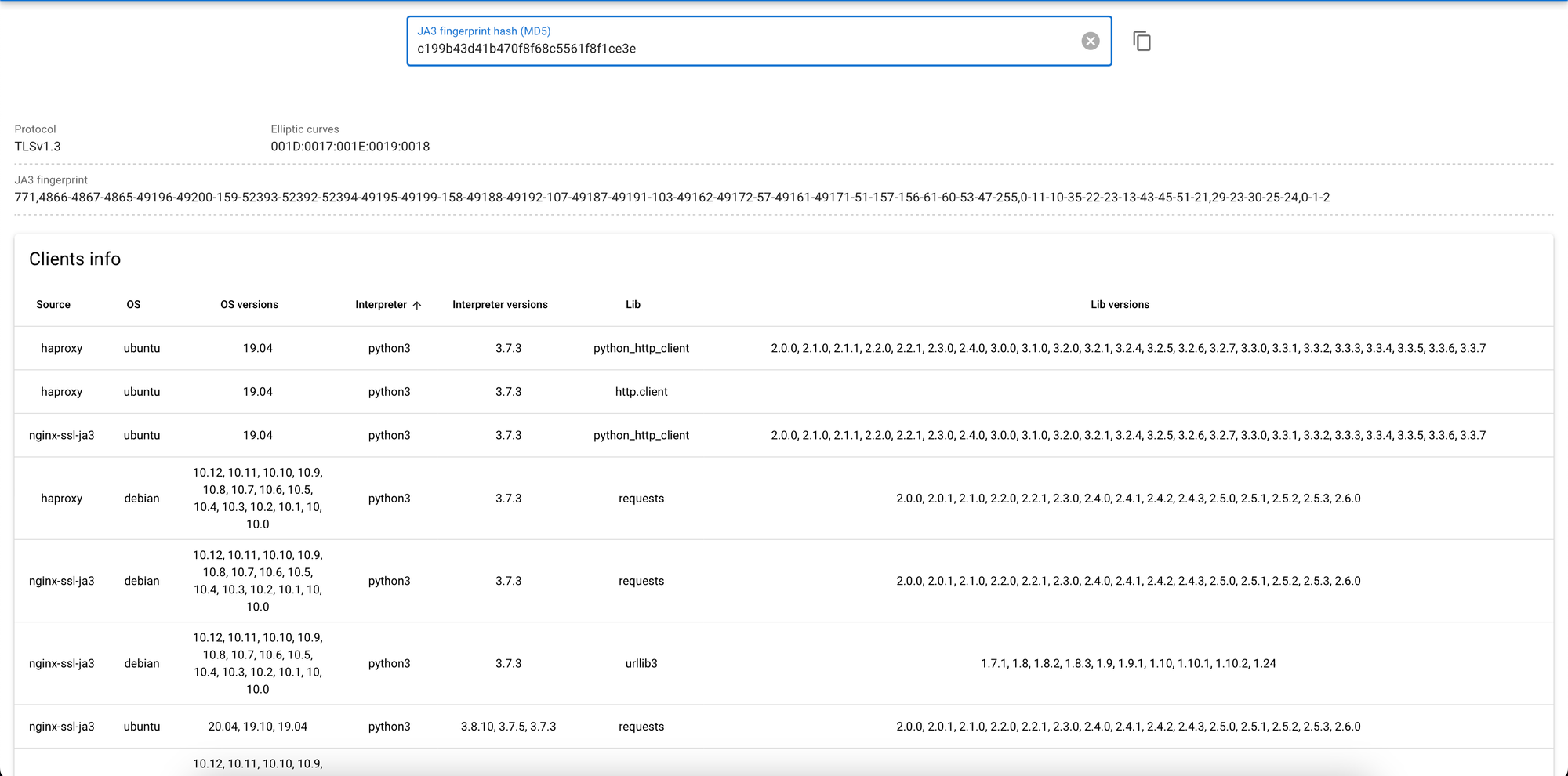
Simply talking it means that stressors' clients are simple Python HTTP Clients.
Thus, even if in the requests to our server the client specified Safari's user-agents, we can easily detect, that it wasn't Safari at all. This method needs accuracy and good amount of data for handling false positives, but in return you get the ability to detect malicious requests using a method that is difficult to spoof.
You can use NetArmor to fingerprint connections and analyze ClientHello packets:
public class MyTlsFingerprinter implements FingerprintPacketHandler {
@Override
public Mono<ResultCode> handle(ChannelHandlerContext ctx, ClientHello ch) {
var ja3 = ch.ja3();
var hash = ja3.md5(); // md5 hash of ja3 fingerprint
var raw = ja3.value(); // raw ja3 fingerprint
// Do something with ja3
// for example, check if it is in the blacklist
// P.S isBlacklisted should be implemented by you
if (isBlacklisted(ja3))
return Mono.just(ResultCode.BLOCK);
return Mono.just(ResultCode.OK);
}
@Override
public String name() {
return "my-tls-fingerprinter"; // Unique name used in the pipeline
}
}HTTP/2 Fingerprinting
It is another powerful fingerprinting technique that can be used to detect spoofed client.
Before we move to fingerprinting, let's elaborate on how HTTP/2 Connection is built. Our goal is to understand which parts of connection we can fingerprint, not to describe whole process:
1. Client sends CONNECTION PREFACE to acknowledge a server, that HTTP/2 connection is built and a magic string.
- Client sends
HTTP/2 Settings Framethat usually contains:
SETTINGS_HEADER_TABLE_SIZE (0x1) - Defines max size of HPACK compressed headers table
SETTINGS_ENABLE_PUSH (0x2) - Defines if push algorithm is allowed (1 for allow, 0 to disallow)
SETTINGS_MAX_CONCURRENT_STREAMS (0x3) - Maximum amount of concurrently opened streams (1 request per stream).
SETTINGS_INITIAL_WINDOW_SIZE (0x4) - Initial per stream window size for accepting data
SETTINGS_MAX_FRAME_SIZE (0x5) - Max frame size that server can accept.
SETTINGS_MAX_HEADER_LIST_SIZE (0x6) - Maximum allowed size of header list for request or response. - Server sends own SETTINGS frame.
- After client and server exchanged SETTINGS frame, they can begin the requests.
Each HTTP request in HTTP/2 connection contains from:
- HEADERS frame:
Contains request headers and pseudo headers.
Pseudo headers for HTTP request are:
-:method- HTTP method used (GET, POST, PUT and etc)
-:path- HTTP request path including query string
-:authority- Same asHostheader in HTTP/1.1 request
-:scheme- Scheme used, likehttporhttps - DATA frame (optional)
When defined in settings INITIAL_WINDOW_SIZE is not enough, client sends to a server WINDOW_UPDATE frame with additional fixed value of amount of data that he can accept. This process is called flow control.
If a client wants to specify the priority for specific requests, that would be processed by server, he sends PRIORITY frame, that consists of:
Stream Identifier- ID of stream to set priorityExclusive Flag- boolean flag, that specifies if this stream should be the only with such priorityStream Dependency- Stream ID on which the priority of the current one depends.Weight- Weight of a stream, a value from 1 to 256 that indicates the relative priority of a thread within its dependency level. Bigger value - bigger priority.
After we have described usual processes appearing in HTTP/2, we can select following aspects for our fingerprinting techniques:
- Defined settings from
SETTINGSframe, that can vary from client to client. - Value from
WINDOW_UPDATEframe that a client selects for increasing acceptable amount of data within 1 stream, if present. - Streams for which the client wanted to change the priority in
PRIORITYframes. - Order of
pseudoheaders included inHEADERSframe.
It is everything we can collect from server's side about HTTP/2 connection for identifiying clients. Exactly these values were selected in HTTP/2 fingerprinting format specified in Passive Fingerprinting of HTTP/2 Clients by Akamai.
According to the format, HTTP/2 fingerprint is suggested to view like:S[key:value]|W|P[streamId:exlusiveBit:dependentStreamId:weight]|H(m, a, s, p), where
- S[key:value;] stands for defined client settings separated by
;symbol. - W stands for window update frame's value.
- P[streamId:exlusiveBit:dependentStreamId:weight,] is list of priority streams, separated by
,. - H(m, a, s, p) stands for order of pseudo headers (:method, :authority, :scheme, :path).
Let's compare Safari's, Chrome's and Python HTTPX clients' fingerprints:
Safari
User-Agent: Mozilla/5.0 (Macintosh; Intel Mac OS X 10_15_7) AppleWebKit/605.1.15 (KHTML, like Gecko) Version/16.5 Safari/605.1.15
Fingerprint: 3:100;4:4194304|4194304|0|m,s,p,a
HTTP/2 SettingsSETTINGS_MAX_CONCURRENT_STREAMS (ID: 3) = 100SETTINGS_INITIAL_WINDOW_SIZE (ID: 4) = 4194304
Window Update Value = 4194304¹
Priority streams: Not specified¹
HTTP/2 Pseudo Header Order:method:scheme:protocol:authority
¹ - Value may be present or not under different circumstances.
Chrome
User-Agent: Mozilla/5.0 (Macintosh; Intel Mac OS X 10_15_7) AppleWebKit/537.36 (KHTML, like Gecko) Chrome/119.0.0.0 Safari/537.36
Fingerprint: 1:65536;2:0;4:6291456;6:262144|3149930|0|m,a,s,p
HTTP/2 SettingsSETTINGS_HEADER_TABLE_SIZE (ID: 1) = 65536SETTINGS_ENABLE_PUSH (ID: 2) = 0 (means false)SETTINGS_INITIAL_WINDOW_SIZE (ID: 4) = 6291456SETTINGS_MAX_HEADER_LIST_SIZE (ID: 6) = 262144
Window Update Value = 3149930¹
Priority streams: Not specified¹
HTTP/2 Pseudo Header Order:method:authority:scheme:protocol
¹ - Value may be present or not under different circumstances.
HTTPX
User-Agent: python-httpx/0.27.0
Fingerprint: 1:4096;2:0;3:100;4:65535;5:16384;6:65536|16777216|0|m,a,s,p
HTTP/2 SettingsSETTINGS_HEADER_TABLE_SIZE (ID: 1) = 65536SETTINGS_ENABLE_PUSH (ID: 2) = 0 (means false)SETTINGS_MAX_CONCURRENT_STREAMS (ID: 3) = 100SETTINGS_INITIAL_WINDOW_SIZE (ID: 4) = 65535SETTINGS_MAX_FRAME_SIZE (ID: 5) = 16384SETTINGS_MAX_HEADER_LIST_SIZE (ID: 6) = 65536
Window Update Value = 16777216¹
Priority streams: Not specified¹
HTTP/2 Pseudo Header Order:method:authority:scheme:protocol
¹ - Value may be present or not under different circumstances.
Now let's do small comparison between 2 pairs: Safari-HTTPX and Chrome-HTTPX:
Safari vs HTTPX
- Common:
- Both definedSETTINGS_MAX_CONCURRENT_STREAMSwith value 100 - Differences:
- Safari didn't specifySETTINGS_HEADER_TABLE_SIZE, while HTTPX defined it with value 65536
-SETTINGS_INITIAL_WINDOW_SIZEin Safari is defined by value 4194304, while HTTPX specified 65535
- Safari didn't specifySETTINGS_ENABLE_PUSHandSETTINGS_MAX_FRAME_SIZE, while HTTPX set them with values 0 and 16384 correspondigly.
-SETTINGS_MAX_HEADER_LIST_SIZEisn't specified in Safari, while HTTPX defined 65536
- Safari defined 3149930 window update value, while HTTPX 16777216
- Different header orders. Safari's ism,s,p,a, while HTTPX's one ism,a,s,p
Chrome vs HTTPX
- Common:
- Both setSETTINGS_ENABLE_PUSHas 0
- Both definedSETTINGS_HEADER_TABLE_SIZEas 65536
- Both have same header order:m,a,s,p - Differences:
- Chrome didn't specifySETTINGS_MAX_CONCURRENT_STREAMSandSETTINGS_MAX_FRAME_SIZE, while HTTPX did with values 100 and 16384 correspondigly
- Chrome has biggerSETTINGS_INITIAL_WINDOW_SIZEvalue: 6291456, while HTTPX defined 65535
- Chrome and HTTPX have differentSETTINGS_MAX_HEADER_LIST_SIZE: 262144 and 65536 correspondigly.
- Window update value for Chrome is 3149930, while for HTTPX: 16777216
Thus, we see that actually we can find enough differences in browsers' and potentially malicious clients, that just call themselves as a browser by specifiying User-Agent.
Power is in an integrated approach
When we try to detect a malicious client, just one of described approaches (JA3 and HTTP/2 fingerprinting) may not be enough.
We should understand that accuracy really matters. Not only you need enough of data (like legitimate fingerprints), but also to use both of described approaches to detect bad guys and enhance accuracy with quality of detection.
Using JA3 Fingerprinting and HTTP/2 Fingerprinting together gives you much more detailed picture of network. It becomes much more complicated for potential abuser to spoof both of them in ideal way. If applicable, use additional techniques (like browser fingerprinting and JS based anti-bot checks) to make detection even more precise.
Check a short list of what can you do having this data:
- Identify inconsistencies between fingerprints and HTTP request and gather related list of IP addresses that may act as a coordinated APT campaign.
- Correlate your fingerprints with known indicators of compromise as a part of APT detection.
- Detect sharp increase of traffic and find common patterns in fingerprints to mitigate DDoS attack.
- Compare your data with existing databases of botnets and malware fingerprints to detect malware acting from the side of user.
For instance, NetArmor allows you to analyze every request with related fingerprints in a reactive way, by implementing IntrusionDetector interface:
public class MyIntrusionDetector implements IntrusionDetector {
@Override
public Mono<DetectionResult> detect(IntrusionDetectionData data) {
var clientHello = data.getClientHello(); // Client hello packet, if TLS is used
var ja3 = clientHello.ja3(); // Get Ja3 fingerprint
var encoded = ja3.md5(); // md5 hash of ja3 fingerprint
var raw = ja3.value(); // raw ja3 fingerprint
var request = data.getRequest(); // The request that is being checked
var ip = data.getRemoteAddress(); // IP address of the client
var http2Fingerprint = data.getHttp2Fingerprint();
var formattedHttp2Fingerprint = http2Fingerprint.toString(); // Akamai suggested format
// P.S you can collect data in case you want to train own model in future
// or even to contribute the dataset to us.
// Everything depends on privacy policy of your application, if it is allowed.
// DetectCode can be OK, SUSPICIOUS or MALICIOUS
return Mono.just(new DetectionResult(DetectCode.OK, data, "User is OK"));
}
// Will be called if the request is detected as malicious or suspicious
@Override
public Mono<HandleCode> onDetected(DetectionResult result) {
// Do something with the result
// for example, block the user or recheck the request
// P.S you can use result.data() to get the data, that was passed to detect method
// HandleCode can be PROCEED or BLOCK
return Mono.just(HandleCode.BLOCK);
}
@Override
public String name() {
return "my-intrusion-handler"; // Unique name used in the pipeline
}
}Yes, it is not so easy
But our goal is to make security available to everyone. We do everything to develop AI based IDS for making most of described tasks instead of you and make your life easier.
Conclusion
In this article we have discussed JA3 and HTTP/2 fingerprinting techniques.
We learned how to use these techniques to detect malicious actors and tried to describe it all in a simple manner for specialists of almost any level.
Meanwhile, you can check our GitHub, where we push and maintain security libraries that we try to make available to audience.
Stay updated and engage with us on security discussions by joining our Telegram channel: @exploitorg
